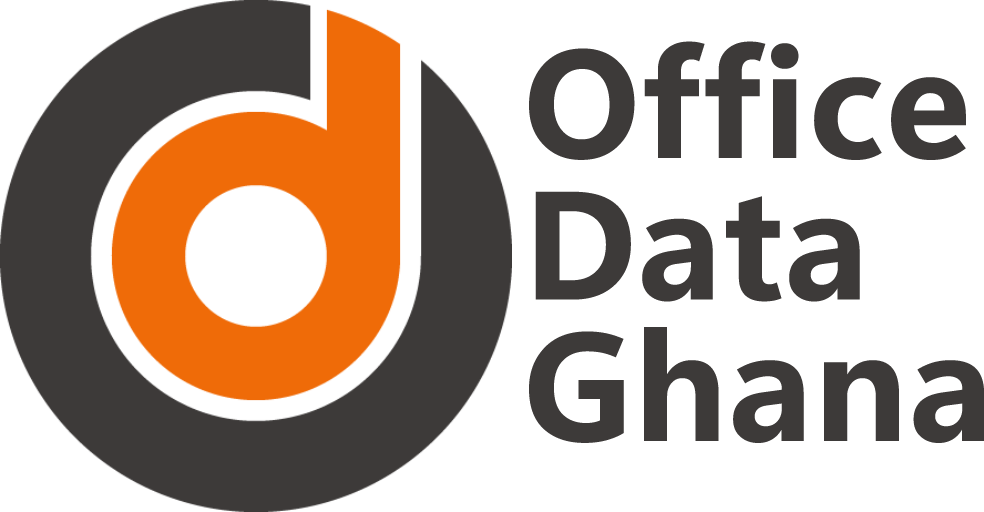Skip to content
Our Heading
- POS Terminal: A computer or tablet where the transaction process happens.
- Cash Register: For managing cash transactions.
- Barcode Scanner: To scan product barcodes for quick entry into the system.
- Receipt Printer: To print transaction receipts for customers.
- Payment Terminal: Devices that accept card payments, such as credit/debit card readers or contactless payment systems (e.g., NFC or mobile payments).
- Cash Drawer: For storing cash securely.
- Customer Display: A screen showing the customer their purchase details.
- Software:
- Transaction Management: Facilitates the processing of sales and purchases.
- Inventory Management: Tracks stock levels and helps businesses manage inventory.
- Reporting and Analytics: Provides insights into sales data, helping with business decision-making.
- Customer Relationship Management (CRM): Tools for managing customer profiles and loyalty programs.
- Employee Management: Tracks employee sales performance, hours worked, and access control.